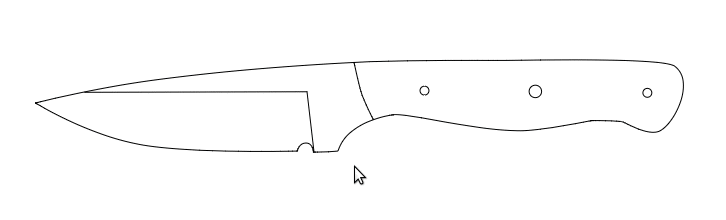Node
Each node consists of an anchor point and optionally an incoming and an outgoing handle, describing the tangents of the two Curves that are connected by this node. Nodes can be moved using the Select tool. Based on you settings, nodes may snap to some positions. A node can have four states( Angle, Symmetric, Smooth, Separate), that can be switched through the Select tool.
Angle
When a node is “Angle”, it has no handles and therefore no left or right curve. 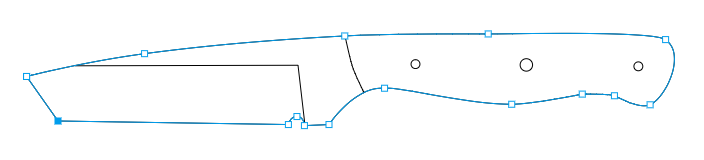
Symmetric
When a node is “Symmetric”, both handles form a straight line and keep the same distance from the anchor point. Moving one handle changes the position of the other symmetrically. 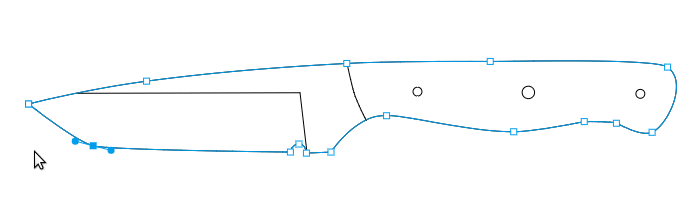
Smooth
When a node is “Smooth”, both handles form a straight line but each one has a different distance from the anchor point. 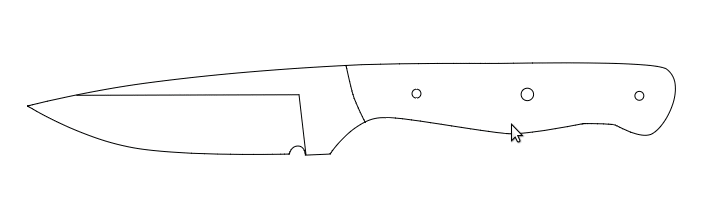
Separate
When a node is in a “Separate” state each handle can move separately and form its own curve.