Export
You can export your knife templates from the editor and download them to your computer either as PNG or PDF format. The PDF format is more suitable for printing because it maintains the knife's dimensions. You can also share your template online.

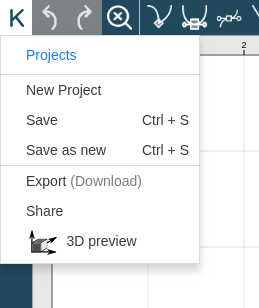
To share or export your project, first open the main menu (K) on the top left corner and then click the corresponding option.
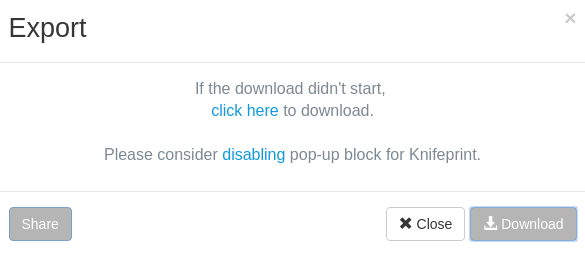
Pop Up Blocked: If you get the above notification, then your download was blocked by your browser. You can click the link to continue with your download or disable the popup blocker in your browser for Knifeprint. (Instructions can be found here for Chrome and Firefox)
Share
When you click share, you will be redirected to the share page, where you can get the link to share your template anywhere online.
DXF
The knife blade outline and the drill holes will be downloaded to your computer as a DXF file.
DXF files can be used in CAD software or CNC machines.
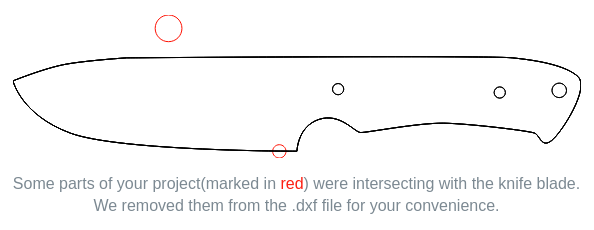
If you get the above screen, then the drill holes marked in red are outside of or intersect with the knife blade. This would cause errors if you tried to use the .dxf file in a CNC machine. For this reason, we exclude those circles from the file you download. Of course nothing is removed from your project.
The knife template will be downloaded to your computer as a PDF file.
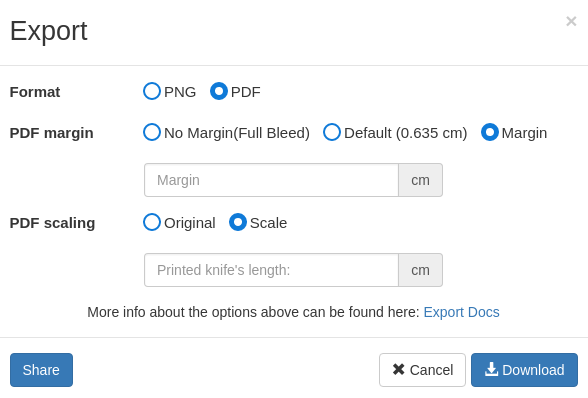
By default the PDF will have a 0.25 inches (0.635 centimeters) margin, which corresponds with the margin limits of most printers. You can also set a custom margin. If you know your printer is capable of printing without a margin (full-bleed) you can choose the No Margin (Full Bleed), option from the export menu.
Many printers distort the dimensions of the original file, thus making it smaller.
If you face such an issue, follow the instructions below to fix it.
1. Export and print the knife as PDF with the option "Original".
2. Measure the knife's length. (It should be smaller than the length displayed on the editor.)
3. Export and print the knife as PDF with the option "Scale" by providing the length you measured in step 2.
Now you should have a printed knife with the correct dimensions.
PNG
The knife template will be downloaded to your computer as a PNG image.